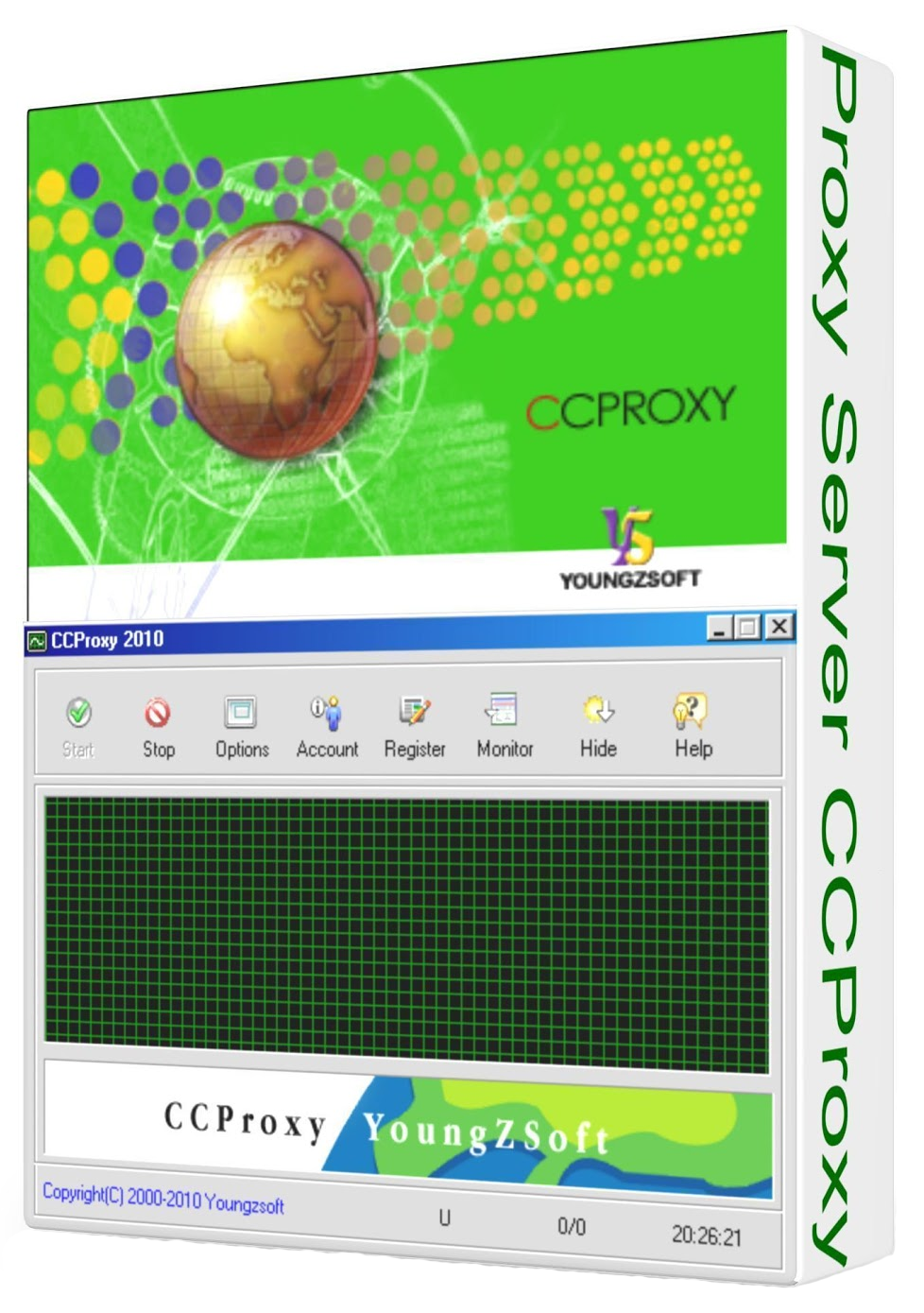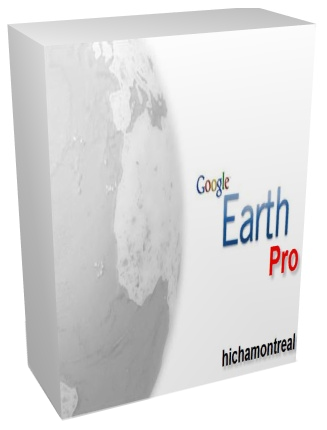VSO Downloader Ultimate 3.1.1.9 | 16.8 MB
VSO Downloader is a multimedia downloader to grab streaming videos and audio from thousands of websites like Youtube, Metacafe, Vimeo, Dailymotion etc. The program sits in the background and can be set to automatically download media as you surf. VSO Downloader does not depend on any browser, it automatically detects when you are watching an online video and downloads it to your hard drive. It is a simple tool that is easy to use, it automatically detects the current video and downloads it to your hard drive. The application is entirely customizable, for example, you can automatically download all the detected videos, launch several downloads simultaneously, etc. Additionally, thousands of more media sources will be covered through support for HTTP and HTTPS protocols. Files can be renamed as they are being downloaded from remote servers, and the engine ensures the highest possible speed is achieved. If a download stops, it can be resumed later. It supports VPNs and proxy servers too.
VSO Downloader has got a simple interface. Simple run the program and it will automatically keep track of any videos that you watch online. There is no need to manually add any URLs, it will automatically download the videos that you are watching to your hard disk. The program comes with an Ad Blocker and ensures that ads are not downloaded. Supports download resume and it is also compatible with HTTP, HTTPS protocols. You can configure the program to limit the number of files it downloads at a time or the number of threads to open per download. You can also filter the downloads by a minimum file size. The program will download the videos in its original format as it does not come with any converter.
Key Features:
Totally Free
• 100% Clean and free. No adware and spyware, or toolbars
Compatible with thousands of sites
• VSO Downloader is compatible with thousands of video and audio streaming sites
Streaming detection
• detects and downloads media (audio + video) files with any browser
• no need to copy and paste urls – media is detected automatically
• rename files as you are downloading
Ad Blocker
• detects ads and does not download them
User friendly file names
• smart automated file renamer is integrated
• manual file renaming during download is also possible (F2)
Extra Light
• Uses the least amount of system resources possible at all times
• Uses less than 5MB of memory
• Only uses 2% of CPU when downloading. It does not affect you as you are using your computer at the same time.
High Speed-Download
• Download accelerator engine
• Robust Multithread algorithm to download the files in mulitple parts creating 1 complete quality file
Multi-protocol support
• Support HTTP, HTTPS protocols
VPN & Proxy
• It supports all main VPNs and proxy servers. Compatible with SOCKS5 protocols and HTTP
Resume downloads
• A resume function starts the download from where it left off. When the downloading process is interrupted, you do not need to start from the beginning again.
Compatible with any web browser
• VSO Downloader works independantly from web browsers, so therefore it works with all of them, Internet Explorer, Firefox, Chrome, Opera, and more.
The Ultimate version includes:
* RTMP support
* Works with even more sites
* Convert to high quality mp3 format
* with more features coming…
Home Page - www.vso-software.fr
Download from TusFilesVSO Downloader has got a simple interface. Simple run the program and it will automatically keep track of any videos that you watch online. There is no need to manually add any URLs, it will automatically download the videos that you are watching to your hard disk. The program comes with an Ad Blocker and ensures that ads are not downloaded. Supports download resume and it is also compatible with HTTP, HTTPS protocols. You can configure the program to limit the number of files it downloads at a time or the number of threads to open per download. You can also filter the downloads by a minimum file size. The program will download the videos in its original format as it does not come with any converter.
Key Features:
Totally Free
• 100% Clean and free. No adware and spyware, or toolbars
Compatible with thousands of sites
• VSO Downloader is compatible with thousands of video and audio streaming sites
Streaming detection
• detects and downloads media (audio + video) files with any browser
• no need to copy and paste urls – media is detected automatically
• rename files as you are downloading
Ad Blocker
• detects ads and does not download them
User friendly file names
• smart automated file renamer is integrated
• manual file renaming during download is also possible (F2)
Extra Light
• Uses the least amount of system resources possible at all times
• Uses less than 5MB of memory
• Only uses 2% of CPU when downloading. It does not affect you as you are using your computer at the same time.
High Speed-Download
• Download accelerator engine
• Robust Multithread algorithm to download the files in mulitple parts creating 1 complete quality file
Multi-protocol support
• Support HTTP, HTTPS protocols
VPN & Proxy
• It supports all main VPNs and proxy servers. Compatible with SOCKS5 protocols and HTTP
Resume downloads
• A resume function starts the download from where it left off. When the downloading process is interrupted, you do not need to start from the beginning again.
Compatible with any web browser
• VSO Downloader works independantly from web browsers, so therefore it works with all of them, Internet Explorer, Firefox, Chrome, Opera, and more.
The Ultimate version includes:
* RTMP support
* Works with even more sites
* Convert to high quality mp3 format
* with more features coming…
Home Page - www.vso-software.fr